.png)
The core functionality of my project is to create a 2D endless runner using p5.play. To play, just press space to jump over the obstacles. If you hit an obstacle then the game is over. Here is a link to the GitHub repository where the code for my game is hosted: https://github.com/yumingt/hcde438mp3
Here is a gif of my game:
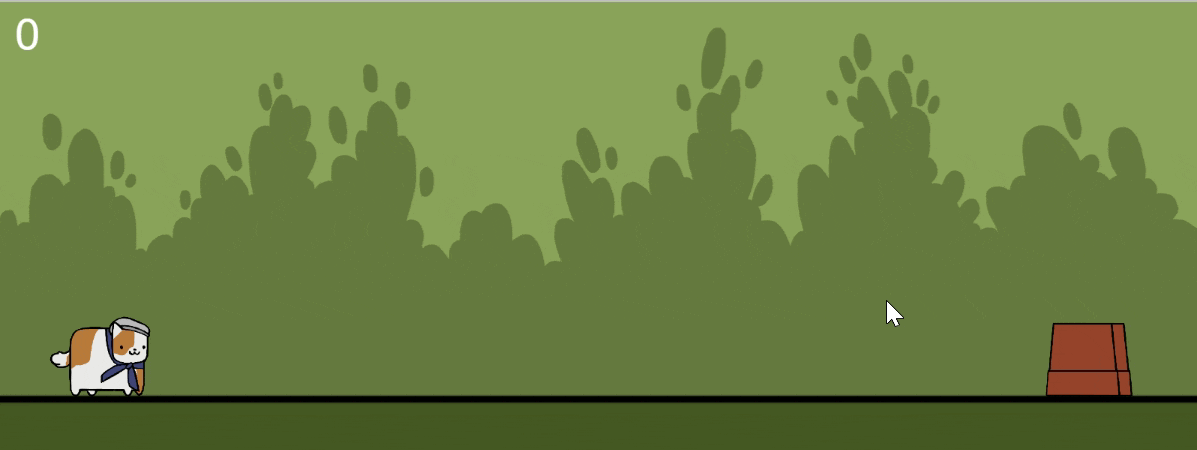
Here are the steps that outline my process for this project:
.png)
An issue that I encountered was that I struggled to set up my development environment because I was using an old version of Node.js from 2020.
I resolved this problem by uninstalling Node.js, downloading the latest version, restarting my PC, creating a new repository for my game, and redoing the steps to set up a development environment.
This fix taught me that I should always check to make sure that the packages and libraries that I am using are up to date.
Thank you to Anderson J Shaw for helping me debug my code.